Enscribe UI Now Supports Dark Mode
At Enscribe, we're dedicated to improving the onchain experience for users. One part of this is by making smart contract addresses more human-readable and user-friendly by simplifying contract naming with ENS.
While making the experience more user-friendly, we also want to improve the UI/UX of the Enscribe platform. In line with this commitment, we're excited to announce a key enhancement: Enscribe now fully supports a dark mode theme!
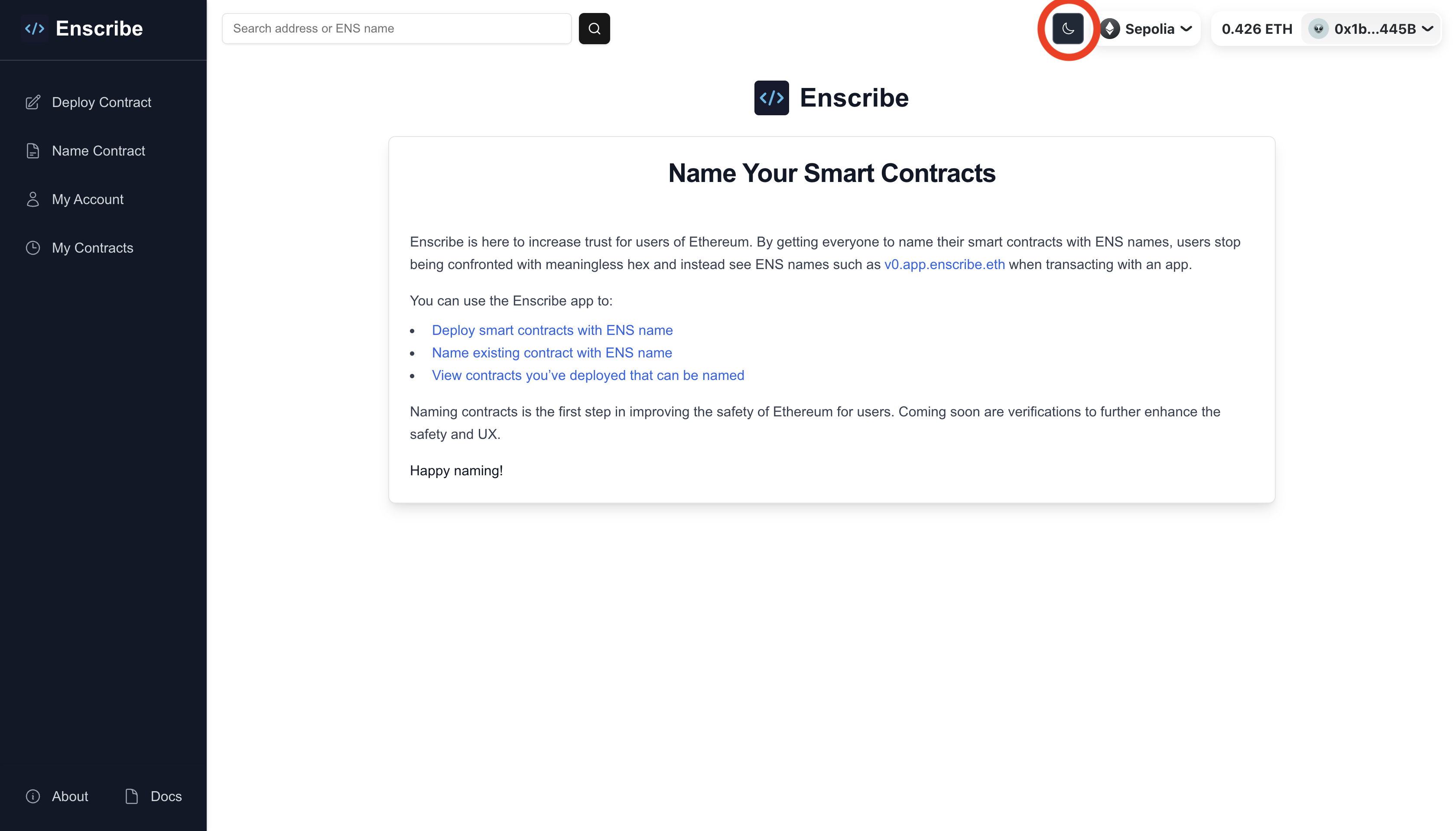 | 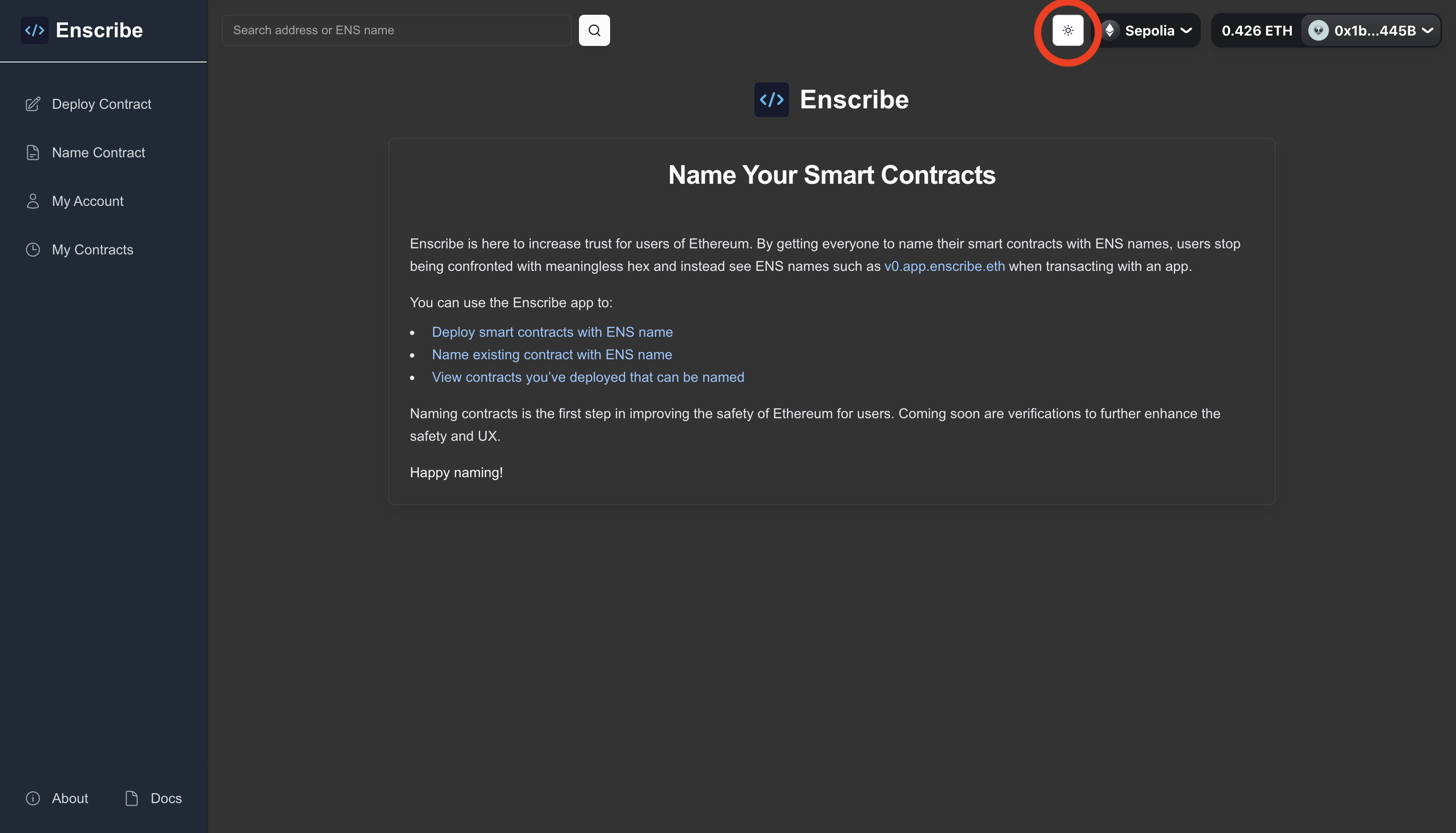 |
|---|
You can find the theme toggle button in the top right corner of the Enscribe application. The white sun icon indicates the light theme, and the dark moon icon activates the new dark theme.
Every screen within Enscribe now adapts to dark mode, designed with carefully chosen color contrasts for optimal readability. This ensures a consistent and comfortable visual experience across the entire application, whether you're deploying a new contract or reviewing your existing ones.
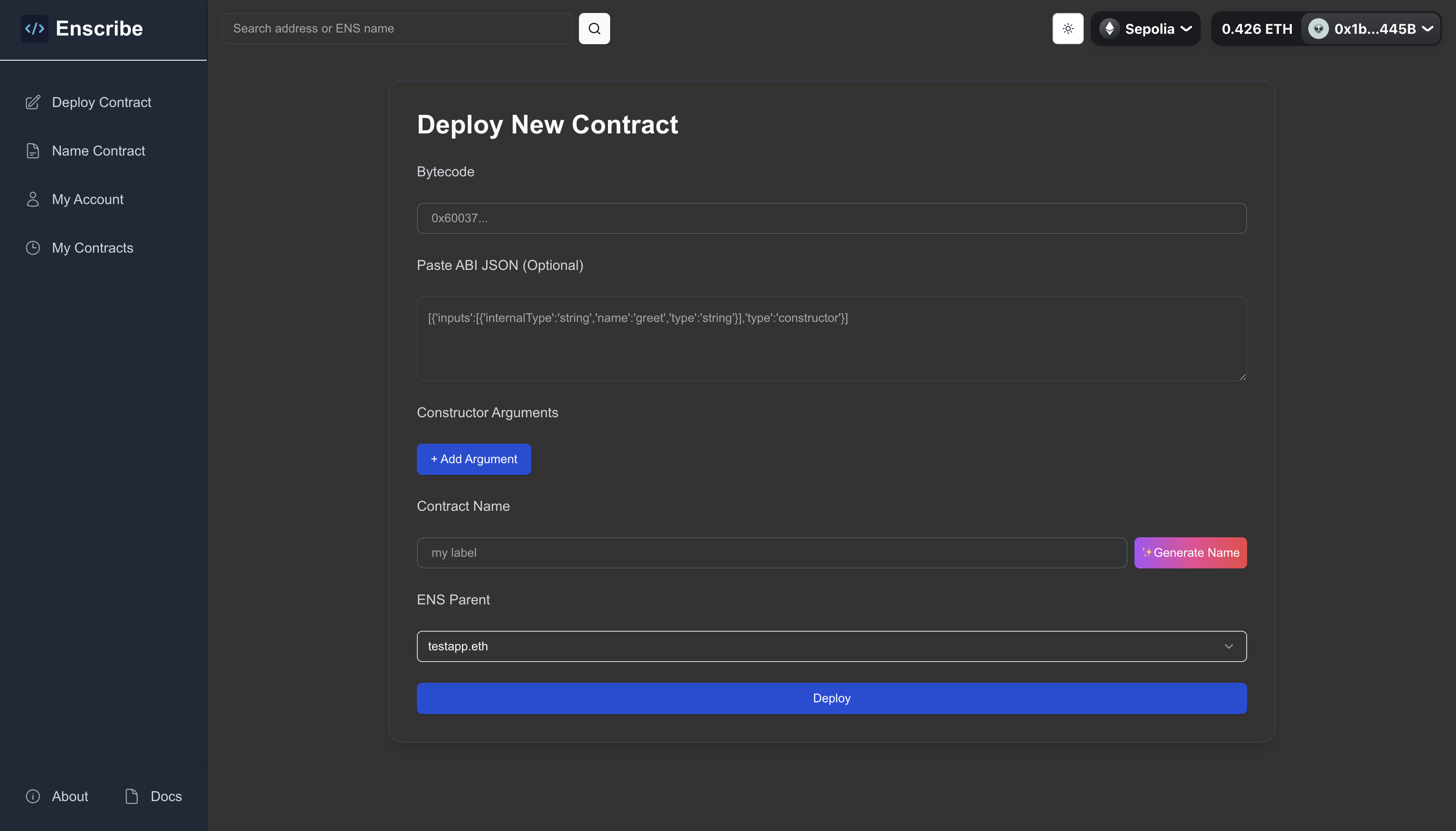 Deploy a new smart contract with primary name
Deploy a new smart contract with primary name
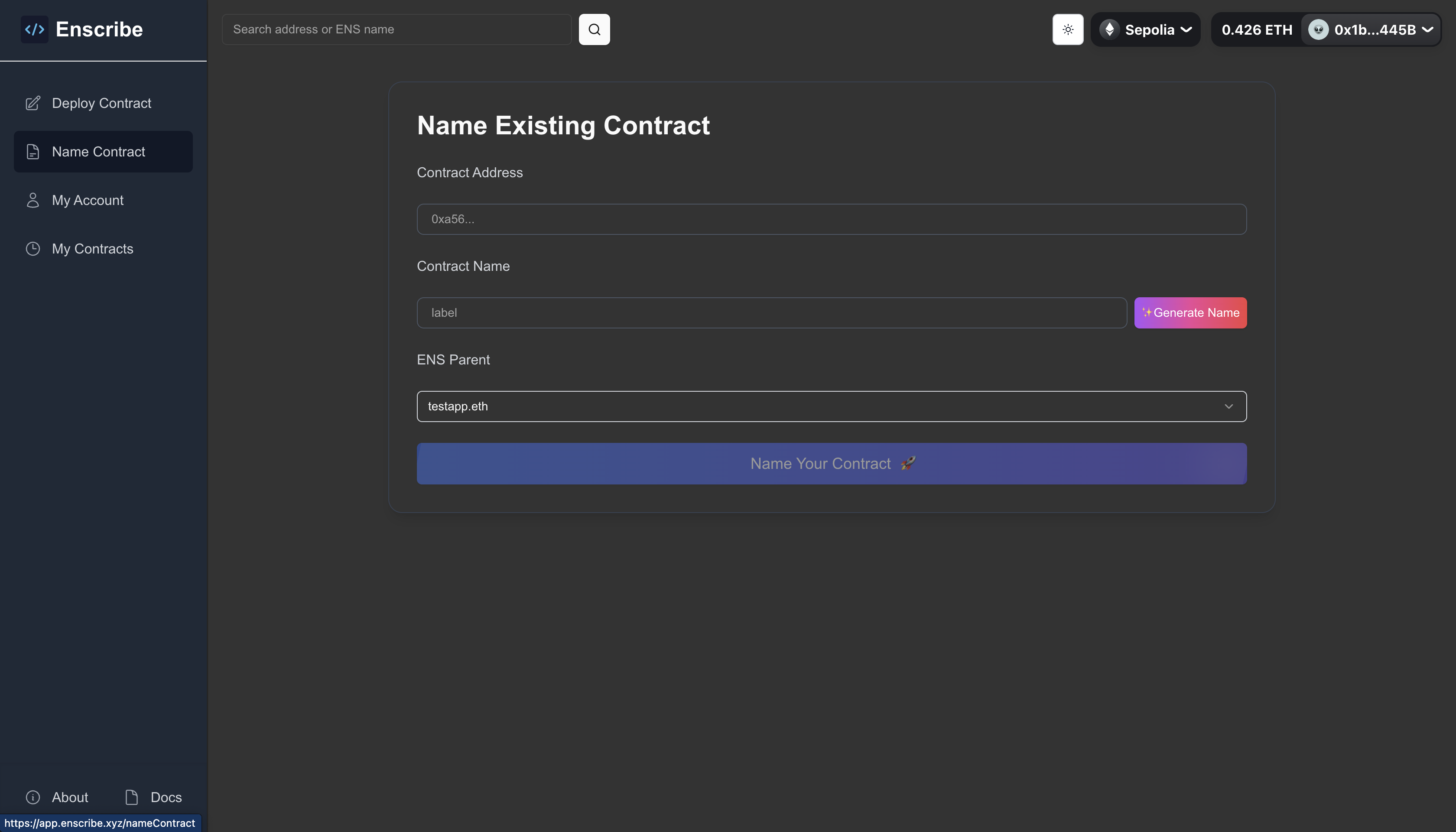 Name an existing smart contract
Name an existing smart contract
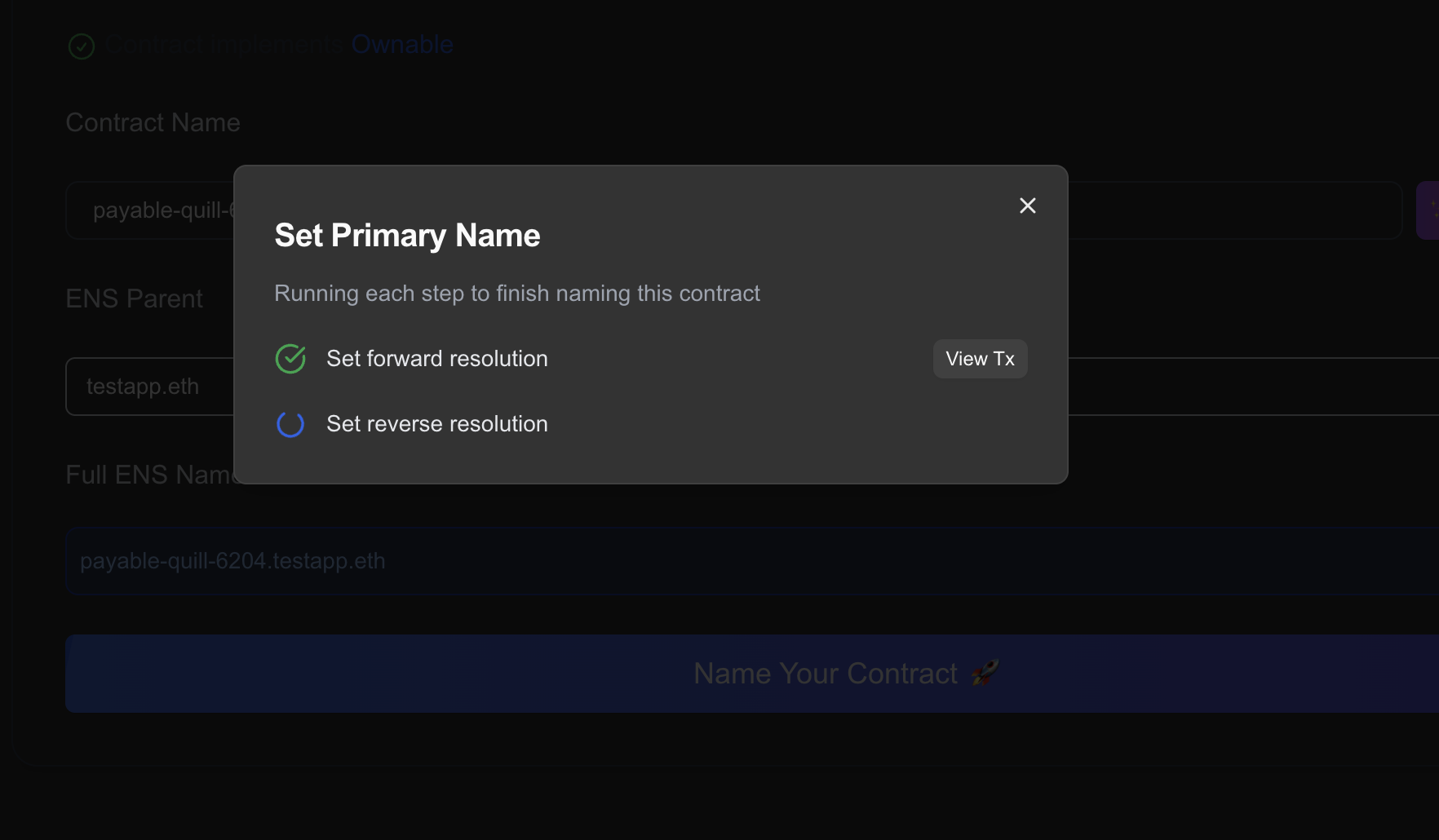 Transaction loading state
Transaction loading state
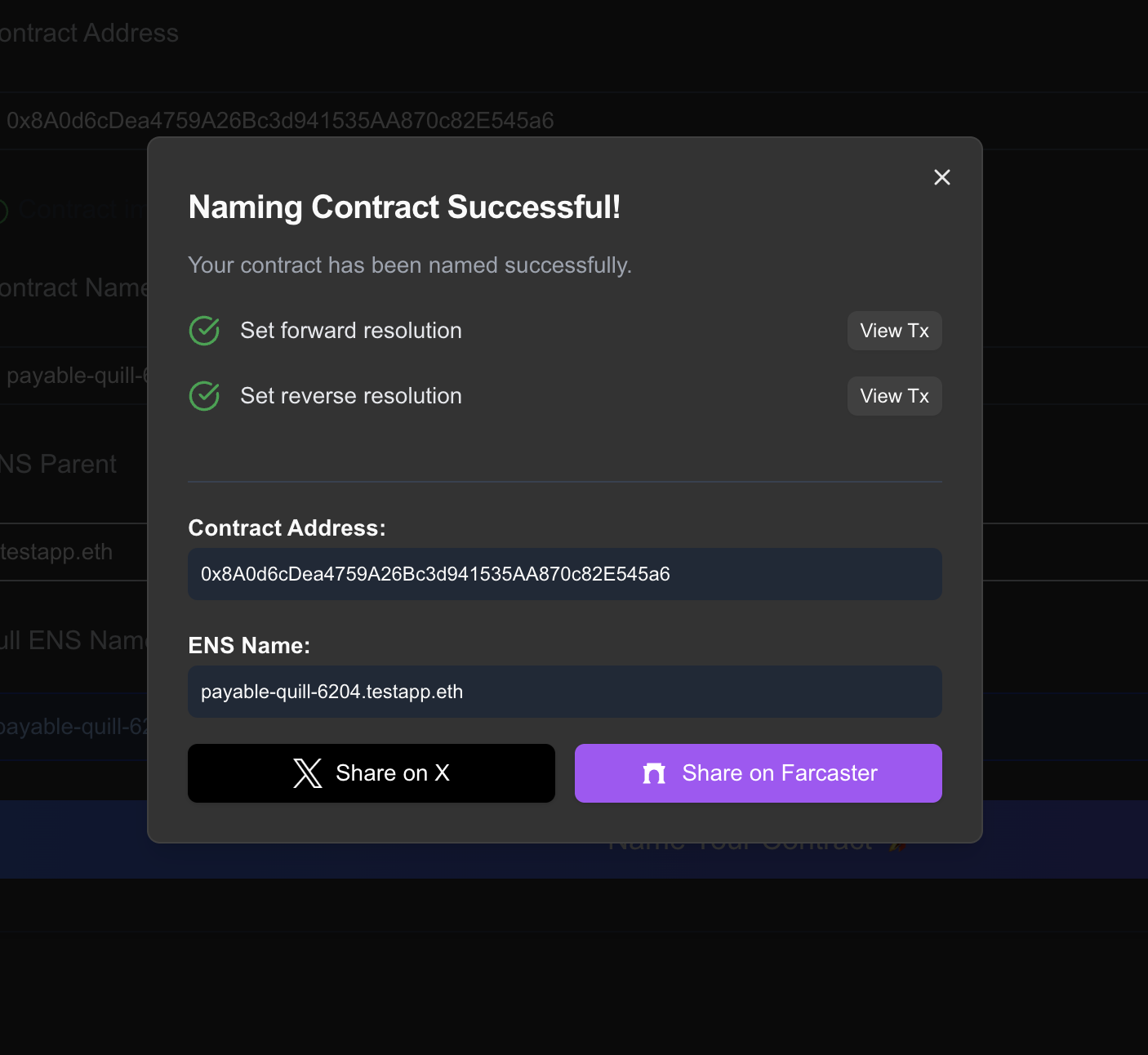 Successful contract naming modal
Successful contract naming modal
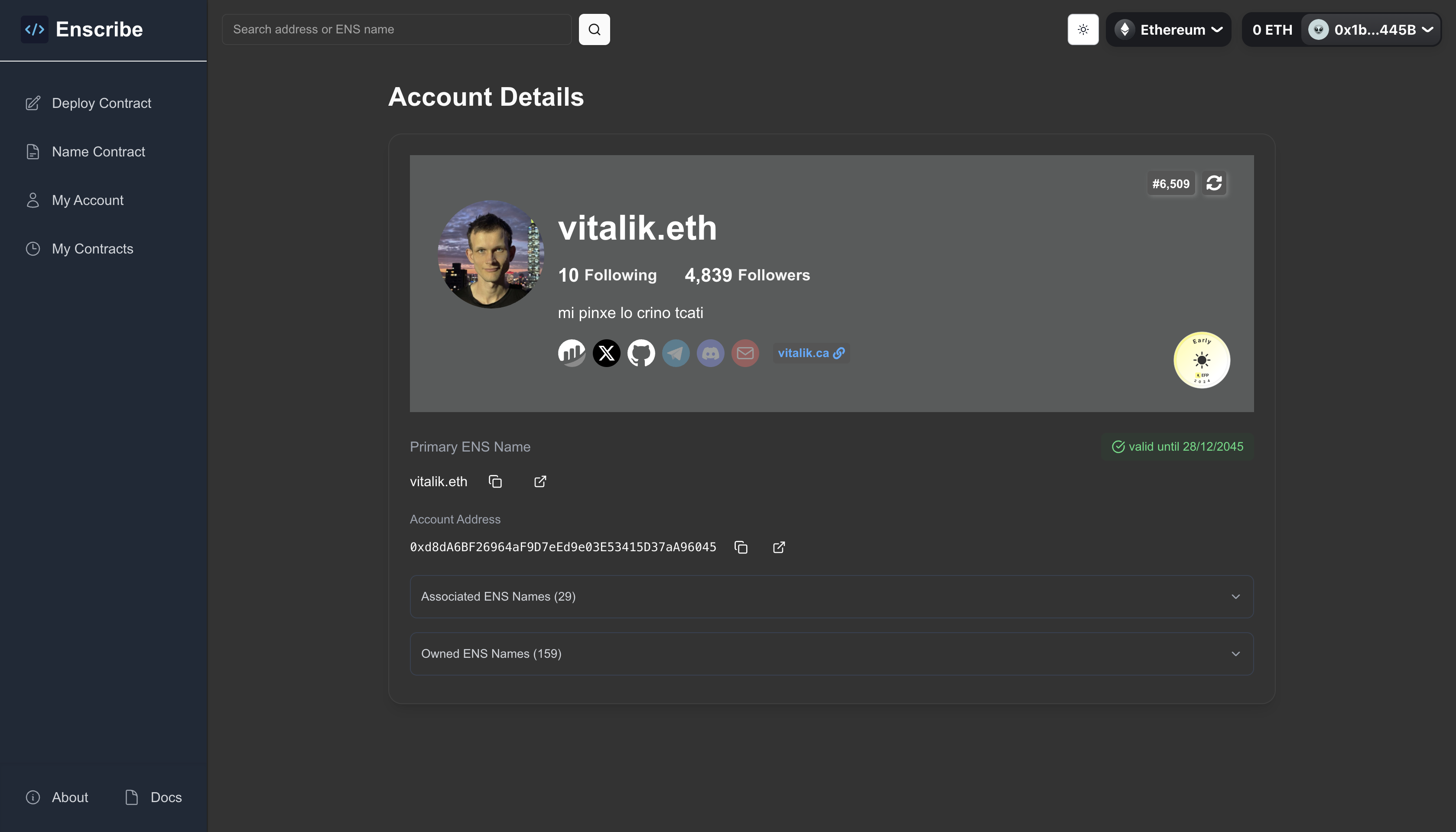 View account details along with Ethereum Follow Protocol card
View account details along with Ethereum Follow Protocol card
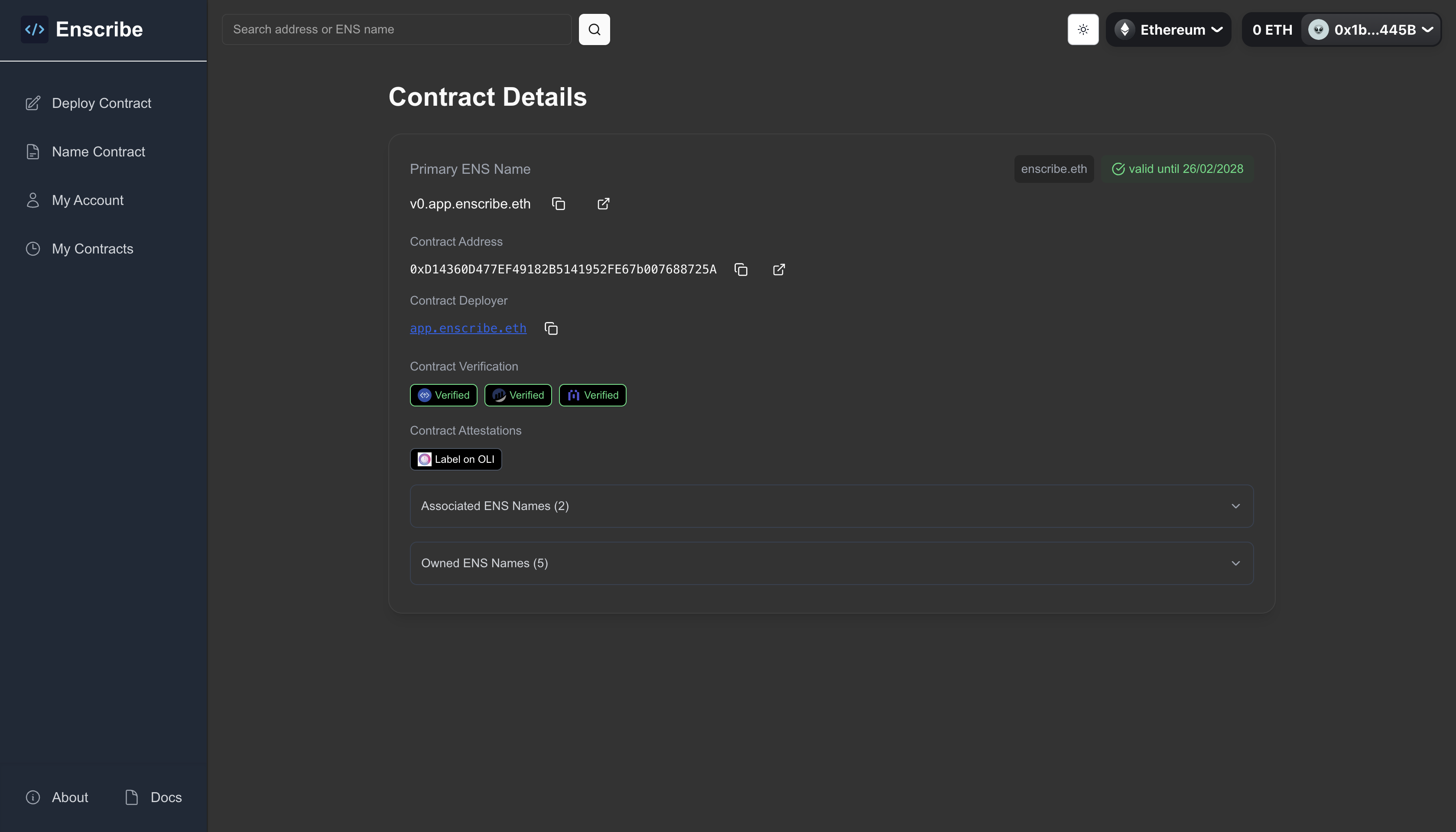 Detailed contract information view
Detailed contract information view
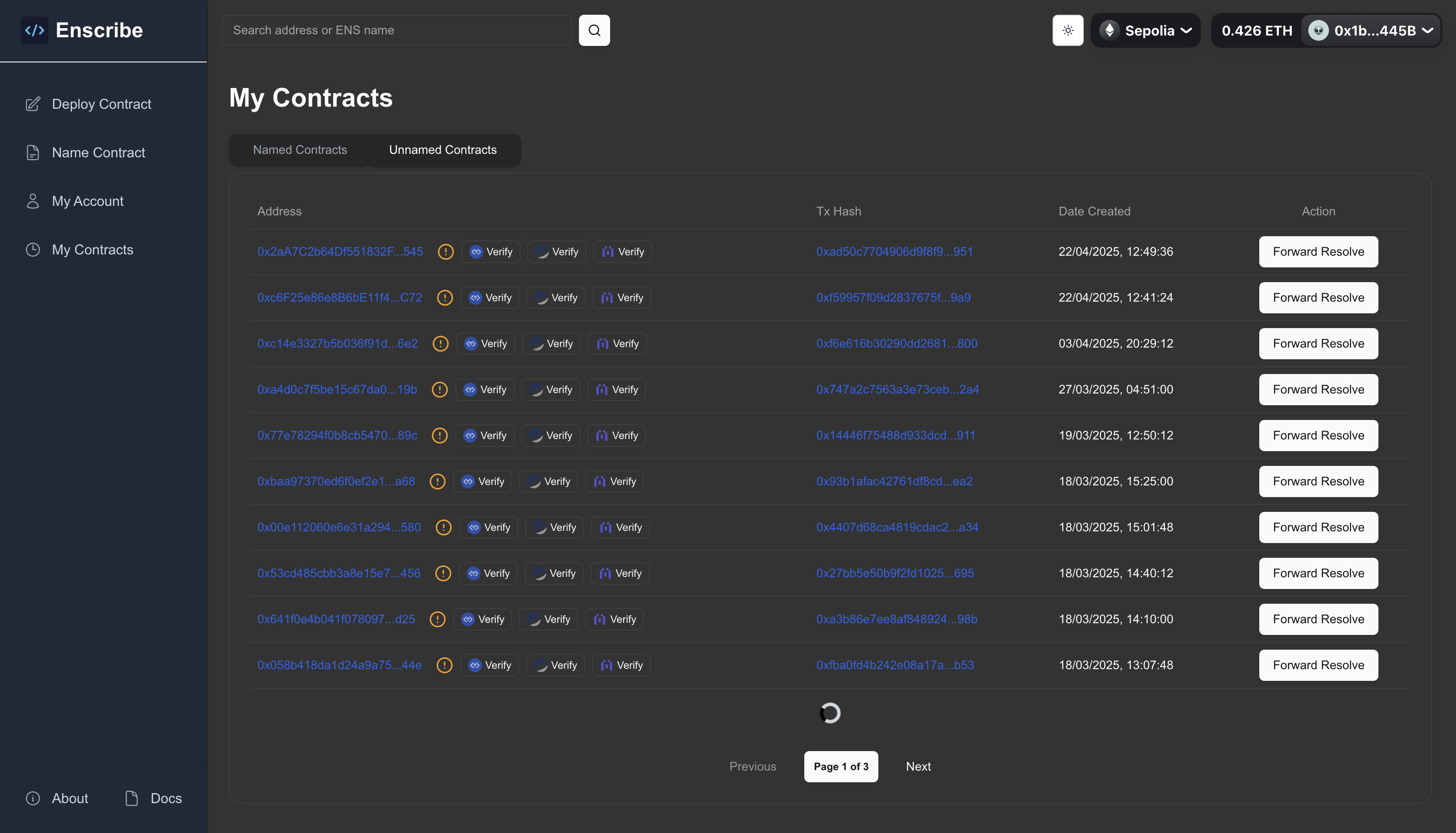 Browse your deployed named and unnamed contracts
Browse your deployed named and unnamed contracts
We've ensured that key workflows, from deploying new contracts and naming existing ones to viewing your account details and managing your contracts, are all optimized for the new dark theme. The improved contrast aims to make your interactions with Enscribe smoother and less straining on the eyes.
What's Next
This update is part of our ongoing commitment to improve the Enscribe's user experience and make smart contracts safer for users on Ethereum.
We build based on community feedback. Share your thoughts and suggestions in our Discord community or Telegram, or follow updates on Twitter/X.
Try out the new dark mode today at app.enscribe.xyz!
Happy naming! 🚀