Quickly Find Your ENS Names in the My Account View
In Enscribe, we want to improve and simplify the user experience for contract naming. That includes how users view the ENS names associated with their own wallets.
We’ve introduced a great new update to the Enscribe app: the My Account view, accessible directly from the left-hand navigation menu. With this feature, users can now easily see the ENS names linked to their wallet address in a single click, without having to search manually.
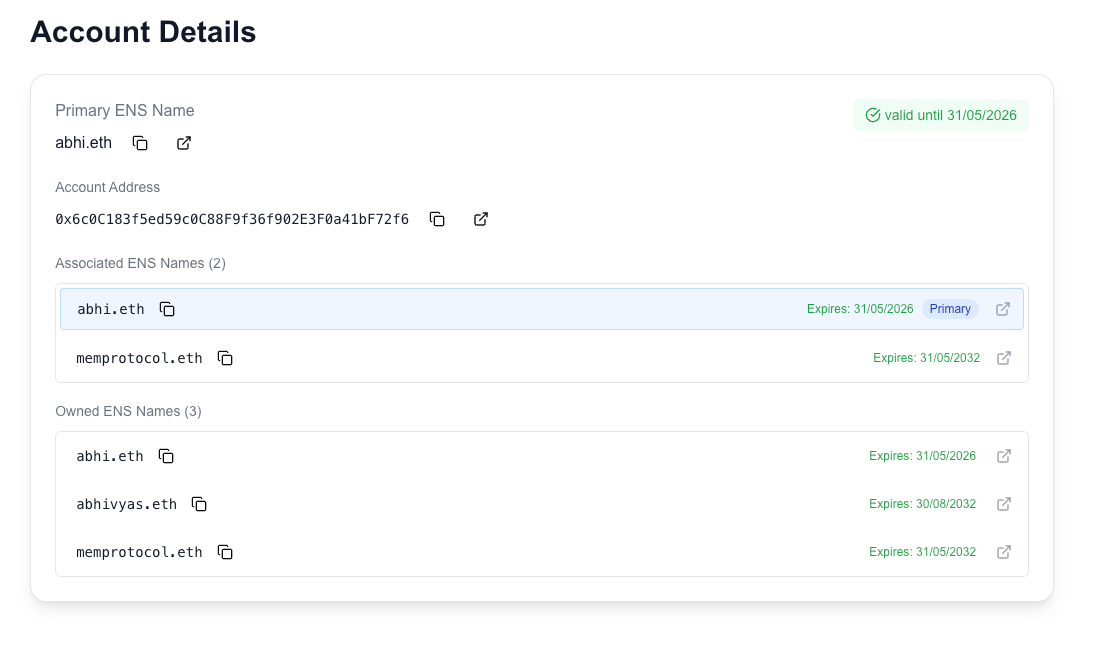
Previously, if you wanted to check which ENS names your wallet address owned—or what contracts had been named using your account—you had to:
- Manually copy your wallet address
- Paste it into the Enscribe search bar
- Click the result to open your wallet address view
Now, that entire flow has been replaced by a simple, direct entry point: My Account menu option.
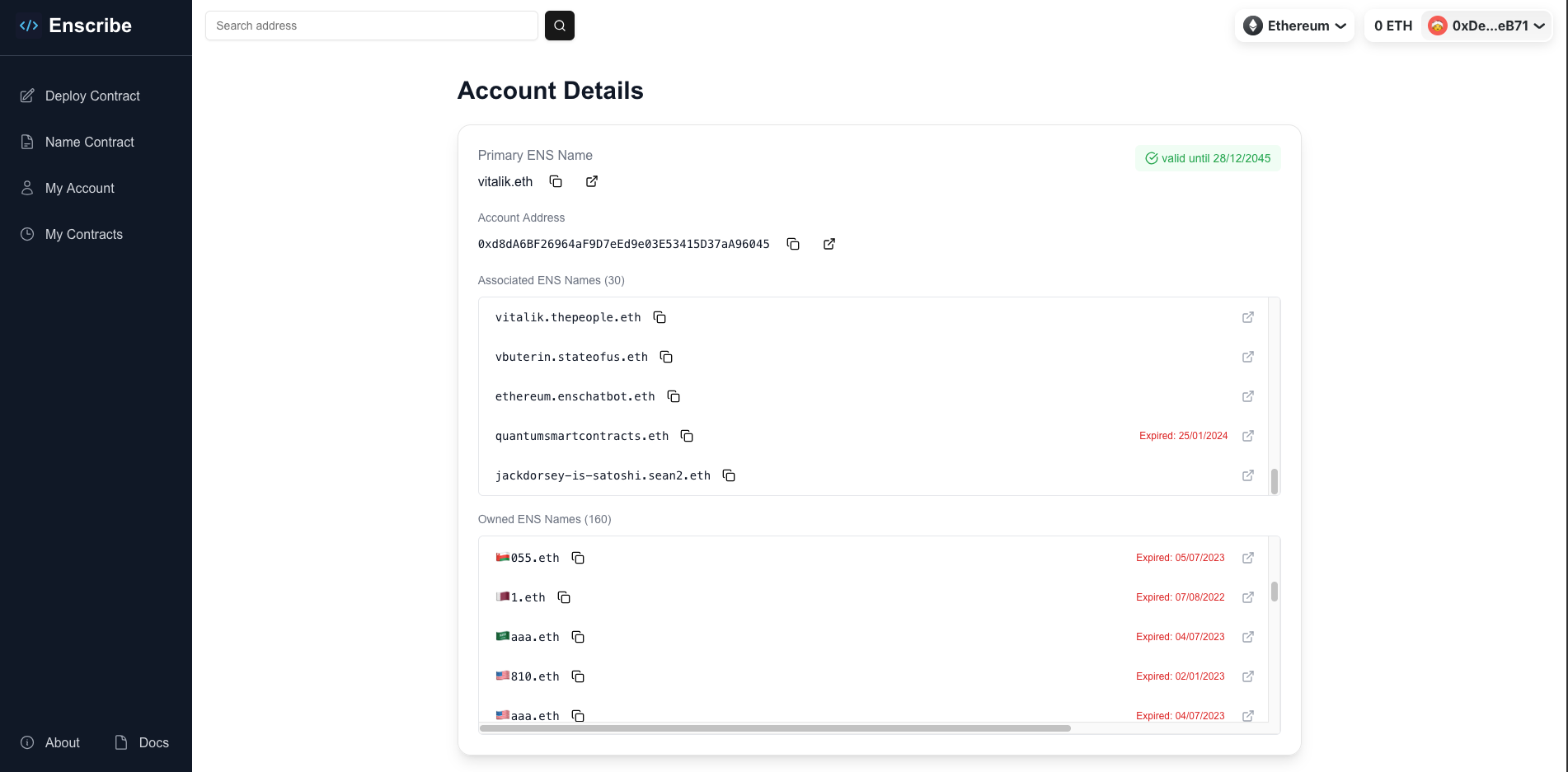
With this you can quickly see which ENS names your account owns as well as any associated ENS names:
- Open the Enscribe app
- Log in to your wallet and select a chain
- Find My Account in the left-hand navigation bar
- Click to view all the ENS names associated with the wallet data
You no longer need to copy and paste your address in the Search bar, just click on My Account and it automatically all your associated ENS names based on the connected address and active chain.
Head over to https://app.enscribe.xyz to easily see which ENS names your wallet address owns!
Happy naming 🚀.