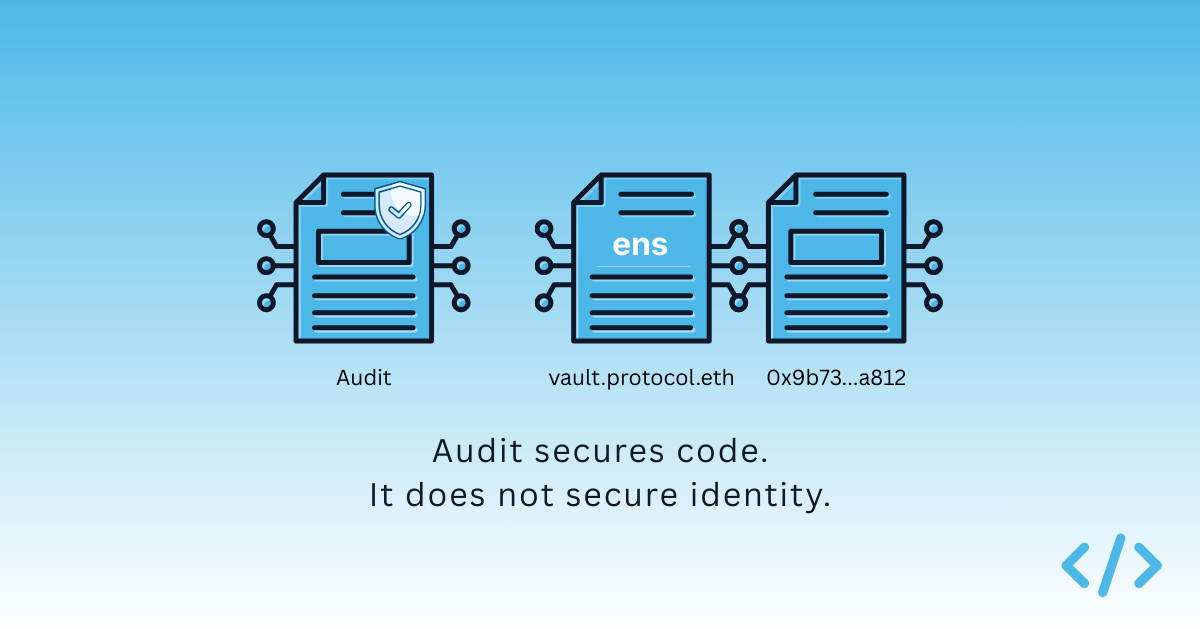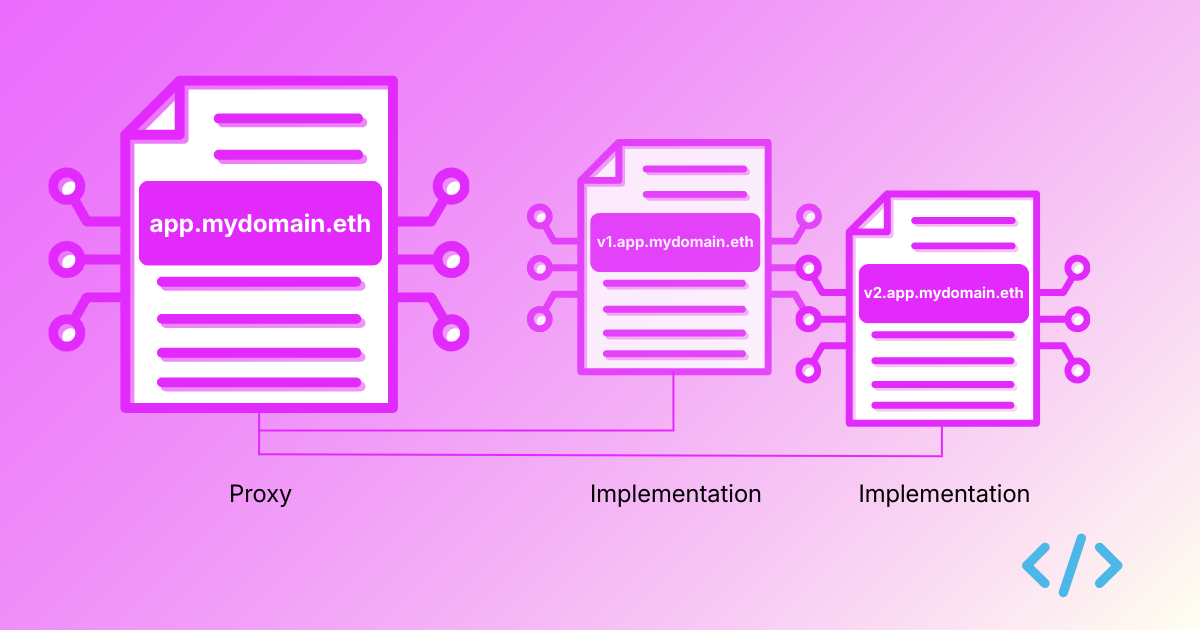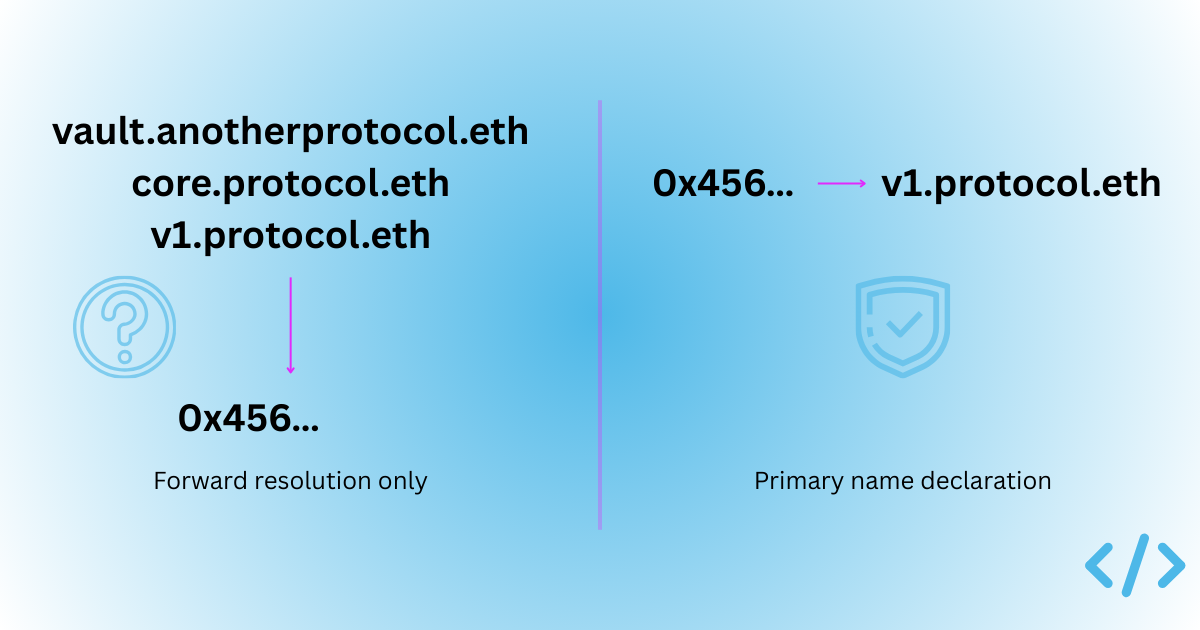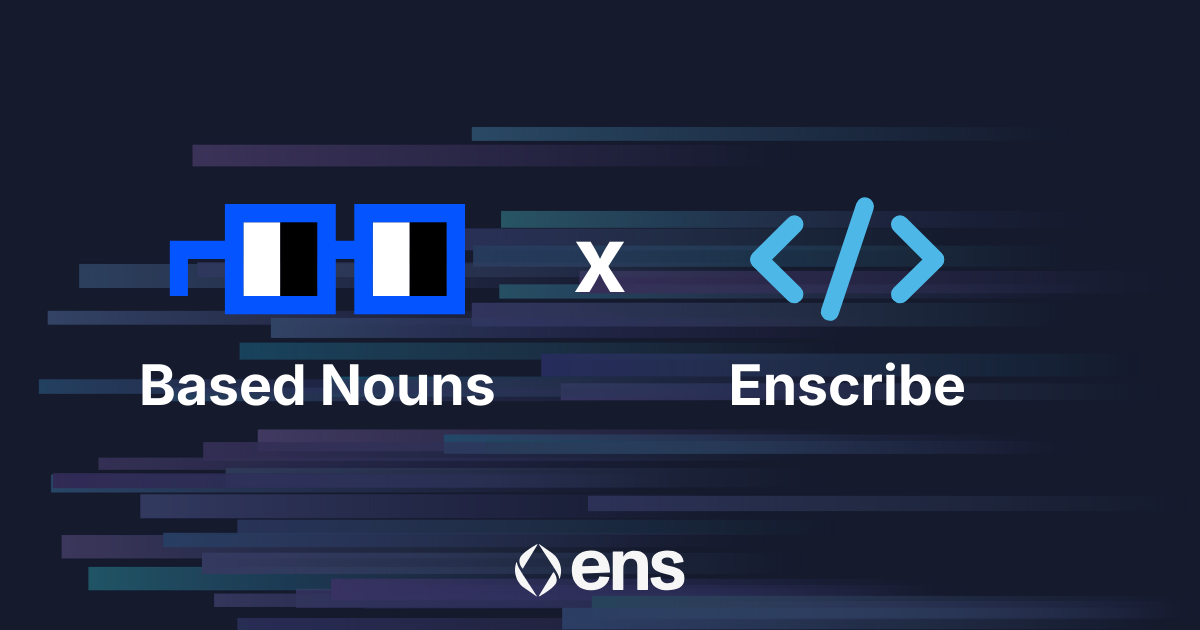Common smart contract naming mistakes
Conor Svensson
Blockscout introduces contract identity scoring via Enscribe
Conor Svensson
Why smart contract audits don't prevent contract impersonation
Conor Svensson
How to manage versions in upgradeable smart contracts
Abhijeet Bhagat
Why primary vs forward-resolving names is a security boundary
Conor Svensson
Based Nouns introduces ENS-based naming for its smart contracts with Enscribe
Conor Svensson
Get ready for the first Enscribe Community Call
Abhijeet Bhagat
Why smart contract names are not discoverable by default
Conor Svensson
Giveth introduces ENS-based naming for core smart contracts with Enscribe
Conor Svensson